MaxTo is a Windows based application which splits monitor into user defined regions. When user maximize the window, it will not cover entire screen but it covers only the region that is defined by the user. This utility can be run to display more than one application at a time. You can watch a movie while working on Microsoft excel. If you are using a building designing application then you can watch different views of the building in different region means front of the building in one region and back of the builing in another.
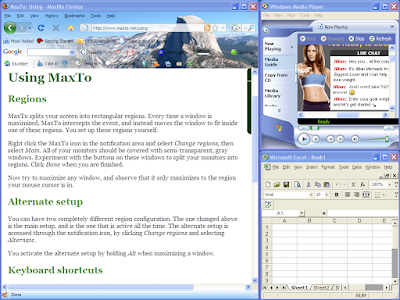 If you like stock market and watch daily stock market prices online then put the stock market software in one region of monitor's screen and at the same time you can work with another application in another region. In all it saves the monitors screen by maximizing different Windows applicatio
If you like stock market and watch daily stock market prices online then put the stock market software in one region of monitor's screen and at the same time you can work with another application in another region. In all it saves the monitors screen by maximizing different Windows applicatio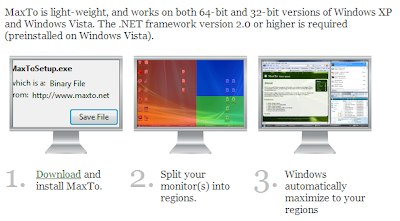 n in different regions and it is free. If you are using this application and maximize any window it will not fit to the entire screen it will cover only the particular region. If you want to maximize to fit the screen, you need to resize the window.
n in different regions and it is free. If you are using this application and maximize any window it will not fit to the entire screen it will cover only the particular region. If you want to maximize to fit the screen, you need to resize the window.How many regions can you create with MaxTo?
By using this utility you can split screen horizontally or vertically and also create as much regions as you want.
What is the size of this utility?
It is very tiny in size and it does not consume lot of space. Size of this utility is as low as 169 KB.
What operating system does it support?
It supports 64 bit and 32 bit versions of Windows XP and Windows Vista. Also it requires .Net framework 2.0 or higher.
It also supports multiple monitors.
Where to download MaxTo: You can download MaxTo from this location. http://www.maxto.net/
How to use MaxTo: You can learn how to use it from this location http://www.maxto.net/using and there you may also find various keyboard shortcuts for operating MaxTo.


0 comments:
What is Maxto ?MaxTo is a Windows based application which splits monitor into user defined regions. When user maximize the window, it will not cover entire screen but it covers only the region that is defined by the user. This utility can be run to display more than one application at a time. You can watch a movie while working on Microsoft excel. If you are using a building designing application then you can watch different views of the building in different region means front of the building in one region and back of the builing in another.
How many regions can you create with MaxTo?
By using this utility you can split screen horizontally or vertically and also create as much regions as you want.
What is the size of this utility?
It is very tiny in size and it does not consume lot of space. Size of this utility is as low as 169 KB.
What operating system does it support?
It supports 64 bit and 32 bit versions of Windows XP and Windows Vista. Also it requires .Net framework 2.0 or higher.
It also supports multiple monitors.
Where to download MaxTo: You can download MaxTo from this location. http://www.maxto.net/
How to use MaxTo: You can learn how to use it from this location http://www.maxto.net/using and there you may also find various keyboard shortcuts for operating MaxTo.
Post a Comment