On the other hand, we can see the Samsung Galaxy S’s pixels just (It’s a still sharp WVGA, but stretched over four inches, technically has a lower pixel density), but that Super AMOLED tech really is gorgeous. Colours and videos look shockingly vivid, and surprisingly for a four inch touchscreen phone, it barely feels bigger than the iPhone 4.
Monday, August 16, 2010
Whose Display is Better Iphone-4 or Samsung GalaxyS
On the other hand, we can see the Samsung Galaxy S’s pixels just (It’s a still sharp WVGA, but stretched over four inches, technically has a lower pixel density), but that Super AMOLED tech really is gorgeous. Colours and videos look shockingly vivid, and surprisingly for a four inch touchscreen phone, it barely feels bigger than the iPhone 4.
Friday, May 14, 2010
Automatic Directory Submission is Easy!
Directory submission is an effective method used by webmasters to get their websites indexed with the search engines. They are also useful for targeted traffic if used properly. Directory submission involves getting the link to your website listed in what are known as article directories—much like a phone book for the internet. In order to be effective for indexing and getting traffic, you need to do many submissions to the directories and this is why you need to automate this process with software, scripts or web services.

Automatic directory submission can increase the back links of your site quickly, which means search engine rankings too. Remember that when a search engine see a huge number of links pointing to a website, it gives an indication that the site is popular and important in its niche. Websites like these rank much higher than others of the back links.
There are submission software and scripts can take care of the work for you when doing submissions to directories. This is very important and save you time when offering this service to your clients or do it yourself. Everyone knows that the search engines like to index unique contents and usually give better rankings to those who has more words on the page if two pages are similar.
Pingbacks and trackbacks are useful for getting your website indexed quickly and also build links to it. Pingbacks and trackbacks are used when a blogger make a posts on his/her blog, but this can be used on normal websites too. You just have to use a website service online to do this. Yes it’s time consuming but it’s worth it after all. The purpose of doing this is to make your website more popular and pickup by the search engines quickly without being too obvious. You must use this with care, because over-use can cause negative effects on your website.
There are many company that offer directory submission free of charge with their website design service and you might want to check them out if you are planning to hire one to build your website. The cost is usually low and will save you the time of learning to doing the task yourself. So if you are planning to do the submission once then it’s probably wise to hire a professional to do it for you.
Automatic directory submission can increase the back links of your site quickly, which means search engine rankings too. Remember that when a search engine see a huge number of links pointing to a website, it gives an indication that the site is popular and important in its niche. Websites like these rank much higher than others of the back links.
There are submission software and scripts can take care of the work for you when doing submissions to directories. This is very important and save you time when offering this service to your clients or do it yourself. Everyone knows that the search engines like to index unique contents and usually give better rankings to those who has more words on the page if two pages are similar.
Pingbacks and trackbacks are useful for getting your website indexed quickly and also build links to it. Pingbacks and trackbacks are used when a blogger make a posts on his/her blog, but this can be used on normal websites too. You just have to use a website service online to do this. Yes it’s time consuming but it’s worth it after all. The purpose of doing this is to make your website more popular and pickup by the search engines quickly without being too obvious. You must use this with care, because over-use can cause negative effects on your website.
There are many company that offer directory submission free of charge with their website design service and you might want to check them out if you are planning to hire one to build your website. The cost is usually low and will save you the time of learning to doing the task yourself. So if you are planning to do the submission once then it’s probably wise to hire a professional to do it for you.
Smallest PC
Tech heads and early adopters must have had a field day at CeBIT, Australia's largest technology trade show. It wrapped up this week, clearing the way for the latest hardware and software to be embraced by consumers and businesses. Some of the gear is already available, other devices will arrive later this year. Much of it capitalises on the trend toward mobile work.
Among the stars of the show was the ultra-mobile personal computer (UMPC) - between a tablet PC and a personal digital assistant (PDA) - with full PC capabilities at half of the price of a tablet. The new $1650 EO from TabletKiosk is 50 per cent bigger than the average PDA, runs Windows XP and ditches Pocket PC applications in favour of full Windows software versions.
It's handier and lighter than a tablet or laptop and more useful than a PDA, primarily because of its 17cm touch screen. The UMPC will come with hard drives from 30GB to 160GB, and with memory up to 1GB. It is Wi-Fi and internet enabled, but does not have a mobile phone, although we are told one can be connected via Bluetooth.
Hugo Ortega, the principal of Tegatech Australia (http://www.tegatech.com.au), distributors of the EO, says demand has already outstripped initial estimates, with 250 units sold in the first two hours of orders opening. It arrives in June.
"From what we've seen, there is demand for digital ink to take notes on the screen and have it transcribed to Word or other [program]," Ortega says. He says it will finally do away with paper notebooks carried around by students and note-taking professionals.
Samsung and Asus also have ultra-mobile PCs on the way soon.
Still on the portable stakes, a new credit card-size USB flash drive has arrived.
The compact Wallet Flash (http://www.walletex.com) has a double-sided USB port that sticks out and is small enough to fit snugly with other cards in your wallet.
Gilad Grinbaum, the director of G-Innovations (http://www.ginnovations.com.au), distributors of the Israeli-developed device, says it is waterproof, and starts from $30 for 128MB of storage.
If you're a mobile worker in tough and secret conditions, Panasonic's Toughbook CF-51 arrives in September (http://www.panasonic.com.au). It is water and shock resistant and comes in a magnesium-alloy case. The 80GB hard drive is removable for security, and fingerprint and smart-card readers are optional. The series was designed to meet US military durability requirements.
Among the stars of the show was the ultra-mobile personal computer (UMPC) - between a tablet PC and a personal digital assistant (PDA) - with full PC capabilities at half of the price of a tablet. The new $1650 EO from TabletKiosk is 50 per cent bigger than the average PDA, runs Windows XP and ditches Pocket PC applications in favour of full Windows software versions.
It's handier and lighter than a tablet or laptop and more useful than a PDA, primarily because of its 17cm touch screen. The UMPC will come with hard drives from 30GB to 160GB, and with memory up to 1GB. It is Wi-Fi and internet enabled, but does not have a mobile phone, although we are told one can be connected via Bluetooth.
Hugo Ortega, the principal of Tegatech Australia (http://www.tegatech.com.au), distributors of the EO, says demand has already outstripped initial estimates, with 250 units sold in the first two hours of orders opening. It arrives in June.
"From what we've seen, there is demand for digital ink to take notes on the screen and have it transcribed to Word or other [program]," Ortega says. He says it will finally do away with paper notebooks carried around by students and note-taking professionals.
Samsung and Asus also have ultra-mobile PCs on the way soon.
Still on the portable stakes, a new credit card-size USB flash drive has arrived.
The compact Wallet Flash (http://www.walletex.com) has a double-sided USB port that sticks out and is small enough to fit snugly with other cards in your wallet.
Gilad Grinbaum, the director of G-Innovations (http://www.ginnovations.com.au), distributors of the Israeli-developed device, says it is waterproof, and starts from $30 for 128MB of storage.
If you're a mobile worker in tough and secret conditions, Panasonic's Toughbook CF-51 arrives in September (http://www.panasonic.com.au). It is water and shock resistant and comes in a magnesium-alloy case. The 80GB hard drive is removable for security, and fingerprint and smart-card readers are optional. The series was designed to meet US military durability requirements.
Easy Macro Recorder (Record Mouse and Keyboard events) : Tutorial
Do it yourself in 7 easy steps :
Have you ever heard that your PC would do work for you without doing yourself. If your answer is "NO" then this article is for you. Yes it is possible that computer will do all of your daily routine work/tedious jobs that you do on computer. Just suppose you want to check your yahoo mail. so first of all you starts Internet Explorer then you type in yahoo websitename then you click on "Mail" options then you type in your Login Name and password aftert that you click "Sign In" button. When Inbox appears on the screen you usual click "Check Mail" button to check your mails. All the above steps you use again and again when you check mails. These time consuming job would be done automatically. Easy Macro Recorder made these things possible, it is a macro recorder utility which records your mouse events and keyboard events as a macro and then play it back as and when you want. Once you record any macro then you can play it back any number of times, any time. You can make a shedule of it too.
1. Downloading the software :
You can download evaluation version of the software by clicking the following link
2. After downloading the software successfually, Install the software by Doucle Clicking the setup program.
3. When installation is done. You can either start Easy Macro Recorder by double clicking the icon on the desktop or by Clicking Start > Programs > Easy Macro Recorder.
4. After starting Easy Macro Recorder it automatically gets minimize into the system tray. Right click its icon in the system tray a popupmenu will be appeared.
5. To start recording click 'Record' option of the popumenu. 'Save Macro As' dialog box will be appeared on the screeen. Type in the filename in which macro will be placed and then press "save" button. Now recording will be started and Easy Macro Recorder will now record each and every keyboard and mouse events. Its icon will be changed to "R" symbol it means Easy Macro Recorder is recording now. It is just to show the status of the Easy Macro Recorder.
Note : Any time you can start recording by pressing 'F9' Key.
6. Now do your work whatever do you want to record. When you want to stop recording, Right click the icon of Easy Macro Recorder then click 'Stop' option from the popup menu. Recording will be stop.
Note : To stop recording shortcut is 'F10'.
7. To playback your saved macro, Right click the Easy Macro Recorder icon in the system tray then click 'Playback' option of the popup menu. 'Select macro file to play back' dialogue box will be appeared on the screen, Select the saved macro then click 'Open' button to start the macro playing back. Icon of Easy Macro Recorder will be changed to 'P' character it shows that macro is playing back.
Note : To playback a macro file, shortcut is 'F11'. If you want to finish the macro playing process before it finishes press 'F8'.
You can also make a shedule of a macro, To do this go to Control Panel -> Scheduled Tasks -> Add Scheduled Task In the Scheduled Task Wizard, press Next, then Browse button and select the macro file you want to run in the 'Select program to schedule' dialog. Because Easy Macro Recorder associates with the .mac file extension, so you don't need to select 'Macro Recorder.exe' in the program directory, just select the macro file you want to play back.
By this way you can create as many macro as you desire and automate your time consuming daily routine jobs.
Technorati Tags : Automation , Windows ,Task, Easy Macro Recorder, Download
Technorati Tags : Automation , Windows ,Task, Easy Macro Recorder, Download
Tile Your Windows Applications using MaxTo:
What is Maxto ?
MaxTo is a Windows based application which splits monitor into user defined regions. When user maximize the window, it will not cover entire screen but it covers only the region that is defined by the user. This utility can be run to display more than one application at a time. You can watch a movie while working on Microsoft excel. If you are using a building designing application then you can watch different views of the building in different region means front of the building in one region and back of the builing in another.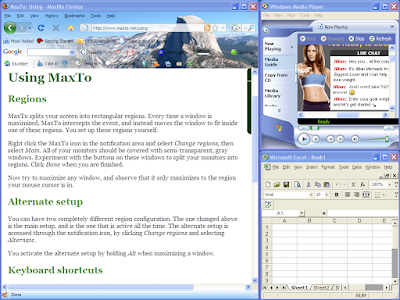 If you like stock market and watch daily stock market prices online then put the stock market software in one region of monitor's screen and at the same time you can work with another application in another region. In all it saves the monitors screen by maximizing different Windows applicatio
If you like stock market and watch daily stock market prices online then put the stock market software in one region of monitor's screen and at the same time you can work with another application in another region. In all it saves the monitors screen by maximizing different Windows applicatio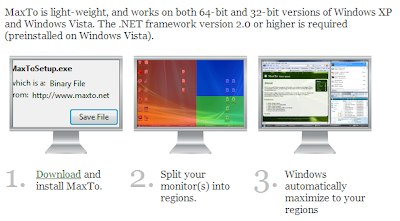 n in different regions and it is free. If you are using this application and maximize any window it will not fit to the entire screen it will cover only the particular region. If you want to maximize to fit the screen, you need to resize the window.
n in different regions and it is free. If you are using this application and maximize any window it will not fit to the entire screen it will cover only the particular region. If you want to maximize to fit the screen, you need to resize the window.
How many regions can you create with MaxTo?
By using this utility you can split screen horizontally or vertically and also create as much regions as you want.
What is the size of this utility?
It is very tiny in size and it does not consume lot of space. Size of this utility is as low as 169 KB.
What operating system does it support?
It supports 64 bit and 32 bit versions of Windows XP and Windows Vista. Also it requires .Net framework 2.0 or higher.
It also supports multiple monitors.
Where to download MaxTo: You can download MaxTo from this location. http://www.maxto.net/
How to use MaxTo: You can learn how to use it from this location http://www.maxto.net/using and there you may also find various keyboard shortcuts for operating MaxTo.
MaxTo is a Windows based application which splits monitor into user defined regions. When user maximize the window, it will not cover entire screen but it covers only the region that is defined by the user. This utility can be run to display more than one application at a time. You can watch a movie while working on Microsoft excel. If you are using a building designing application then you can watch different views of the building in different region means front of the building in one region and back of the builing in another.
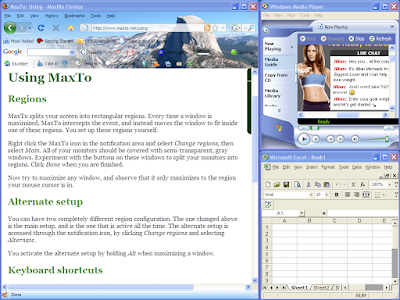 If you like stock market and watch daily stock market prices online then put the stock market software in one region of monitor's screen and at the same time you can work with another application in another region. In all it saves the monitors screen by maximizing different Windows applicatio
If you like stock market and watch daily stock market prices online then put the stock market software in one region of monitor's screen and at the same time you can work with another application in another region. In all it saves the monitors screen by maximizing different Windows applicatio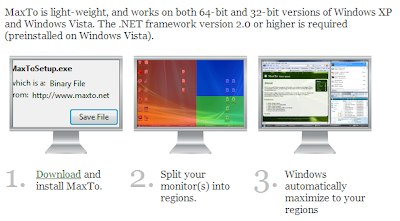 n in different regions and it is free. If you are using this application and maximize any window it will not fit to the entire screen it will cover only the particular region. If you want to maximize to fit the screen, you need to resize the window.
n in different regions and it is free. If you are using this application and maximize any window it will not fit to the entire screen it will cover only the particular region. If you want to maximize to fit the screen, you need to resize the window.How many regions can you create with MaxTo?
By using this utility you can split screen horizontally or vertically and also create as much regions as you want.
What is the size of this utility?
It is very tiny in size and it does not consume lot of space. Size of this utility is as low as 169 KB.
What operating system does it support?
It supports 64 bit and 32 bit versions of Windows XP and Windows Vista. Also it requires .Net framework 2.0 or higher.
It also supports multiple monitors.
Where to download MaxTo: You can download MaxTo from this location. http://www.maxto.net/
How to use MaxTo: You can learn how to use it from this location http://www.maxto.net/using and there you may also find various keyboard shortcuts for operating MaxTo.
Friday, April 2, 2010
Google Android
Android™ is a flexible software platform designed to deliver a personalised and customisable user experience on mobile devices. It is strongly suited to bring advanced web services, e-mail, social networking, and entertainment to consumers. Android will serve as the operating system on many of Motorola’s future handsets.
How is Android different?
For More Information Please Visit Andriod
Subscribe to:
Comments (Atom)

